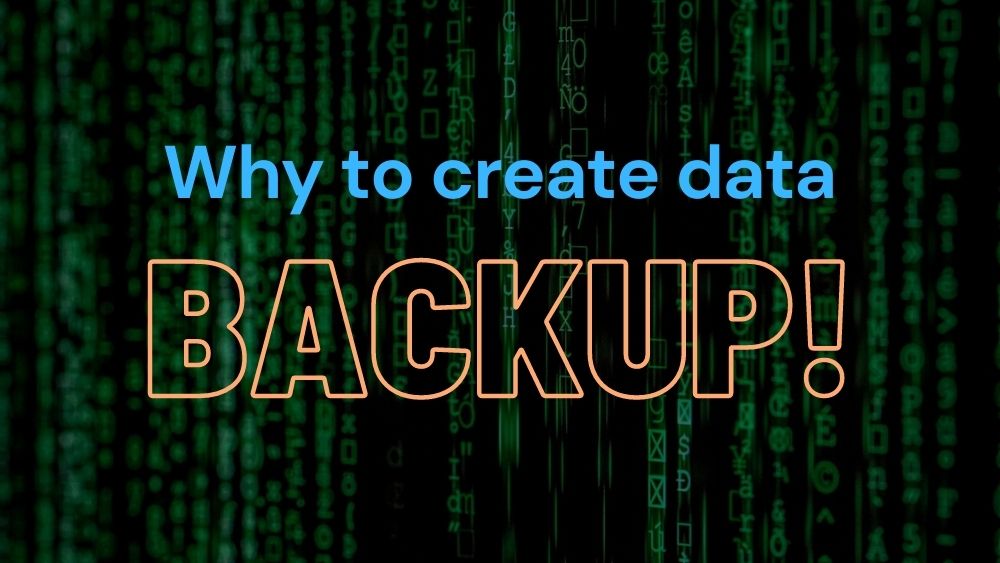
If your life or work is closely related to working on a computer, you need to think about constantly or at least daily backing up important files, as time and effort spent on creating documents can be very significant and the loss of important files will lead to unplanned work and additional costs.
If so far you have not paid attention to data backup, it is high time to change it. People who do not do it often explain it with a lack of time, which is why the application that we presented in this post is intuitive, easy to use, and allows for quick backups. Additionally, thanks to the automatic scheduling feature, you don’t even have to remember to do them regularly.
Table of Contents
Why is it worth creating backups?
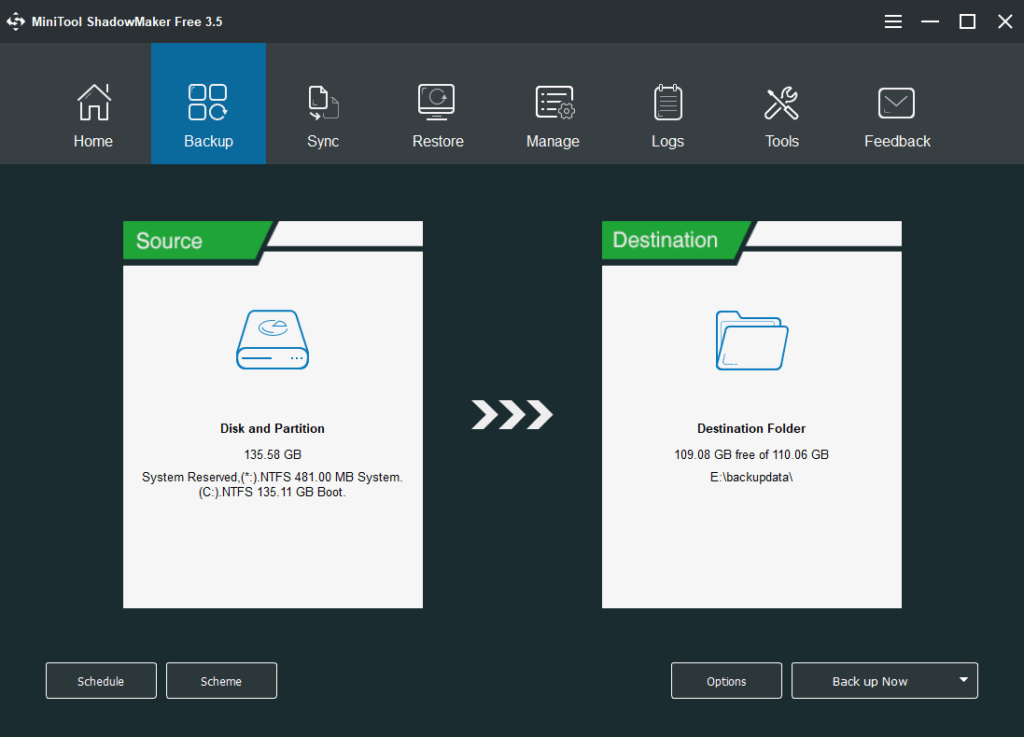
Windows Backup can be used to protect both the operating system(Windows 10 vs. Windows 7), files, and application data. Backups can be saved to single or multiple disks, removable media and even remote shared folders.
Backup allows you to protect company data on a medium other than a hard drive. Thanks to it, in the troublesome situation, which is data loss caused by a computer failure, theft of computer equipment, fire, the effects of lightning – you can recover the deleted files conveniently.
How often should we backup the data?
If we have performed a data backup and then we lose the data before the next backup is performed, the part of the data that was entered into the database after the last backup will be lost. Depending on the amount of data that is entered into the system each day, we will have to manually enter so many entries into the database from copies of documents, from memory, and from other sources. Thus, the more data is entered into the system each day, the more frequently data should be backed up.
Some basic backup rules
We can list some iron backup rules that are worth following:
- Remember to back up regularly.
- Store your backup on another device.
- Follow the 3-2-1 rule, (make 3 copies which will be saved on 2 different media, 1 of which will be stored in a different location)
- Ideally, a backup should be done automatically.
- Remember each type of data.
- Check your backup – is it performed regularly and correctly?
- Prepare a complete data recovery plan in the event of data loss.
- Update the software of the devices you use.
- Use snapshots (dump of the entire medium), if possible.
- Remember about all devices – including smartphones, tablets, and consoles.
An easy way to schedule your backups with MiniTool ShadowMaker
Having good backup software is essential. After all, any mistake can have serious consequences and countless losses. There are also many applications available on the Internet, from simple to very advanced, free or for a small fee. One of the advantages may be, for example schedule backup.
The biggest advantage of MiniTool ShadowMaker, in this case, is that it supports schedule backup. Just a few clicks in the settings and your data will be backed up regularly without your intervention. If you have an unfortunate accident, you can rest assured that you can restore everything backed up that has come back from repair or to a new storage device.
- The software has a friendly interface where all the operation, configuration, and monitoring can be done with ease;
Windows 10 compatibility; - Functionality that allows the execution of scripts before and after the backup on the client;
- Storage of backups on physical media;
To automatically create backups, you usually use special backup programs that are convenient to set up and use, have rich functionality. You only need to configure them once.
On the other hand, if you are dealing with and storing all kinds of confidential data, you may want to check that the BaaS provider you choose meets the required standards before concluding a backup and recovery agreement with them.
Regular backup
Backup is an essential part of an organization’s data protection plan, so it’s important to choose your backup software wisely.
Remember, however, that it is worth checking from time to time whether our data is copied correctly. After following these simple rules, you can rest easy with the thought that all data from your computer is safe, full disk-image backup on a regular basis is necessary.

