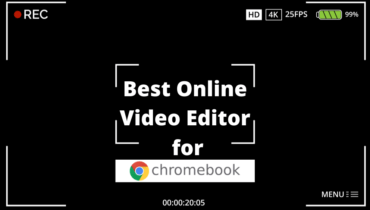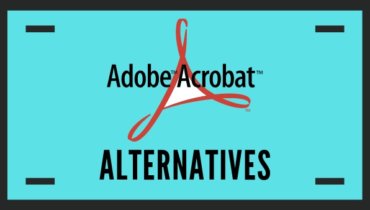Data recovery software helps in getting the lost data and it can be achieved by a recovery process through storage scan which finds the deleted files, lost files, and also assemble structures of damaged files.
The primary concept behind these data recovery tools is that they scan the storage space and try to find the lost data. These data can be found because the computer deletes only the reference of files and doesn’t delete actual storage. For the file to be completely deleted, the storage space should get many writes again which will lose the file.
Nowadays, lots of file recovery software are available which can be used either on Windows or MAC. But all the software are not easy to use and some recovery software doesn’t give good result while recovering data. So, I’ll tell you about one of the best data recovery software – EaseUS Data Recovery Wizard which you can use to recover the data in case deletion, formatting, RAW, etc.
Table of Contents
What is EaseUS Data Recovery Wizard?
EaseUS Data Recovery Wizard is a very simple and elegant data recovery tool which is available for both Windows and Mac. It will help in recovering the accidentally deleted files and erased files of programs. This tool can also be used to access raw, non-mounting, or computed partitions.
It supports almost all the formats of storage devices for Windows and Mac. These storage formats include:
- FAT(FAT12,FAT16,FAT32)
- exFAT
- NTFS
- NTFS5
- ext2
- ext3
- HFS+
- ReFS
How to recover data using EaseUS Data Recovery Wizard?
The process of recovering the data is simple and easy. You just need to install the software on your PC and follow the 3 simple steps.
Step 1: Select A Storage Location
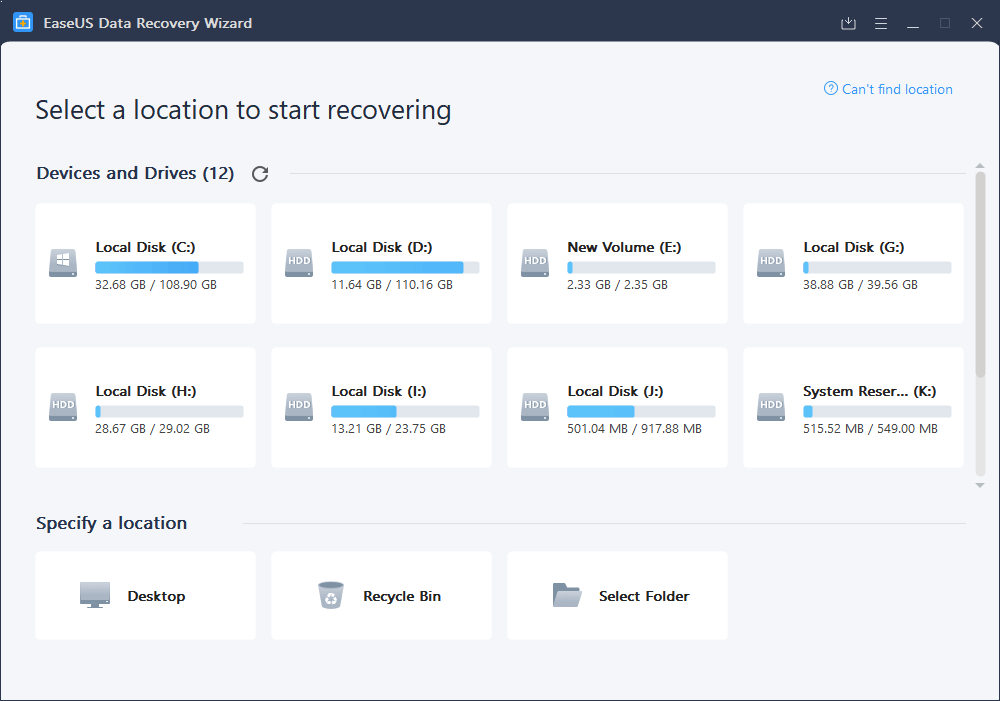
Once you’ll open the EaseUS Data Recovery tool, select the storage space from where you want to recover the data. You can select the storage space of your device or select the storage space of the connected device of which you want recovery.
Step 2: Scan your PC or connected device
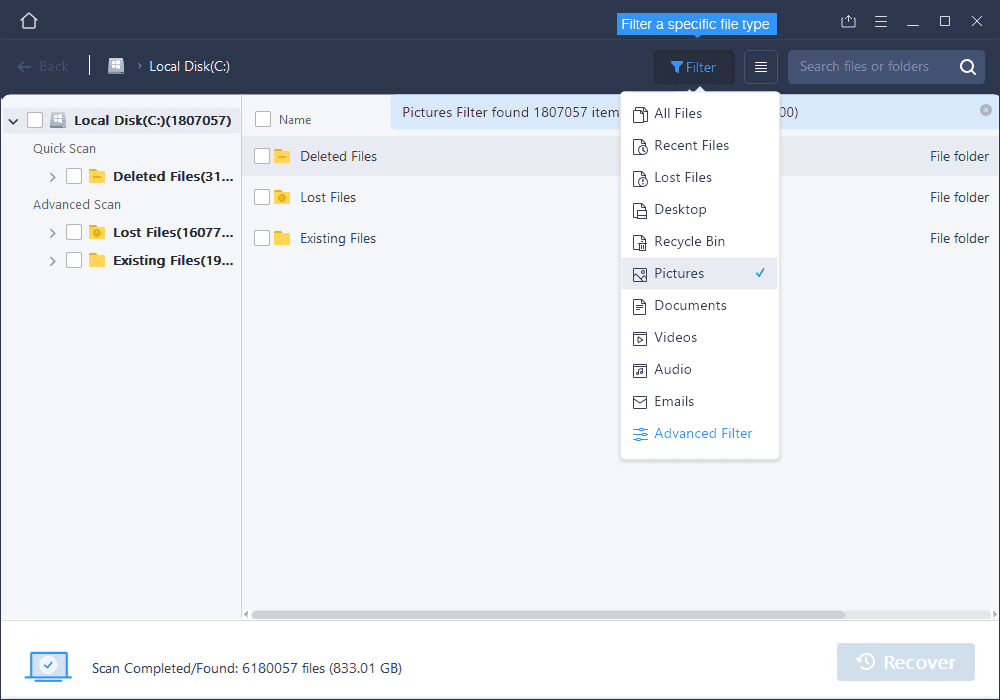
After selecting the storage location, you can start scanning to retrieve the lost data. EaseUs Data Recovery also gives an option to pause the scanning temporarily and resume it later. It also gives various tools to filter and locate the file easily.
Step 3: Recover your file.

Once the scan is complete, you can see the preview of recovered data. You can select the data which you want to save and keep ongoing. It’s just as simple as that.
Features of EaseUS Data Recovery Wizard
The EaseUS data recovery is a feature-packed product that offers better functionality than most of the recovery software. Let’s go through the numerous features present in this software.
- It is available for both Windows and Mac.
- It allows a complete hard-drive scan and recovery.
- Erased files by the programs can be easily recovered.
- Deleted partition and corrupted partition of storage space can be recovered easily.
- It allows creating a bootable USB device to recover files after OS Crash.
- It allows data recovery from removable media, external drive, optical storage, etc
- Users can explore deleted files data on the basis of month and year of file removed.
- Users can create a backup of scanned data.
- Users can keep the recovered data on EaseUS data recovery software.
- It offers a quick scan feature where you can recover the data of the entire device quickly.
System Requirements for EaseUS Data Recovery Wizard
It is very lite and easy to use software for data recovery and undelete files from the PC. The size of the software is small for doesn’t add performance issues of the system’s RAM. Here is the minimum system requirement for using it.
Operating System: All Mac Versions, Windows 10/8.1/8/7/Vista/XP, Windows Server 2019, 2016, 2012, 2008, and 2003.
CPU: Min 1GHz of 32bit/64bit CPU.
RAM: Min 1GB of RAM
Supported File System: FAT(FAT12,FAT16,FAT32), exFAT, ext2/ext3, HFS+, ReFS, NTFS, NTFS5
Pros of EaseUS Data Recovery Wizard Pro
- It supports multiple file types.
- It can also recover lost emails.
- The user interface is simple and intuitive.
- It supports recovery from multiple devices such as flash drives, hard drives, solid-state drives, memory cards, music players, etc.
- It provides a preview of recovered files after scan.
Cons of EaseUS Data Recovery Wizard Pro
- Folder level scan is not available. You need to scan the whole storage partition.
- The preview option has a limited file size limit and doesn’t work for audio and video.
- The deep scan mode can be done only after the quick scan process.
Pricing Plans
EaseUS Data Recovery Wizard offers a freemium version where you can test out the basic feature in the free version and recover data up to a file size of 2GB. If you want to recover data for bigger storage space, you have to switch to the paid versions. There are two option i.e. Pro which costs $69.95 and Pro+Bootable Media which costs $99.90.
Final Words
The final verdict for the software is pretty positive because of its features and rich functionalities. It offers powerful scanning algorithms to get your important data back on your device. Overall, it is an impressive tool for common users as well as IT professionals because of its simplicity and rich features.