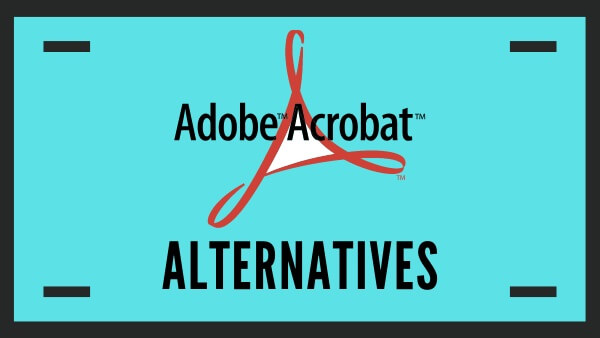
What are the best free Adobe Acrobat Pro alternative for editing PDF files?
Answer to that question is no simple. Adobe created and still owns most of the technologies associated with the PDF file format. While you won’t find any free options with the full feature set of Adobe Acrobat Pro.
There are free PDF editors that just may have the tools you need to edit your PDF files. So, let’s check out the best free PDF editors and the key features of each software/program.
Table of Contents
PDF escape
PDFescape comes in two flavors. It is a free online editor which can be used with the most popular browsers on any operating system while their desktop program is only available for Windows.
It includes a trial of their premium edition. The key features include being able to create simple PDF forms, serve images from your PC and you can create your own text.
Inkscape
Inkscape is a powerful program which includes many functions for editing PDFs.
It is a free and open source software. It is only available for desktop and there is no online edition. It offers a ton of features including tools to edit images, edit existing text and you can change the appearance of graphics within your PDF.
The learning curve is high and the number of tools available for many people will be overwhelming. If you’ve used Inkscape before or similar software you should have no trouble.
Otherwise, if you’re keen on using this, I would suggest you to check out the numerous tutorials.
Small PDF
Small PDF is an editor with minimal features to edit a PDF in a very short period of time.
You can use it for free online on any operating system or use their premium desktop version for Windows and Mac.
It’s free online PDF editor offers a limited tool set to quickly add text, images, shapes or draw on any PDF. It does not let you edit existing text or create a new PDF document.
PDF-XChange
PDF-XChange editor is for those of you looking for a way to edit existing text in a PDF document.
While most of the features of the PDF-XChange are free but if used to edit the PDF without a license will place a watermark on your document.
There are other free features that do not require a license including splitting PDFs, attaching comments, and OCR.
There’s no online version it’s only available for computers running Windows XP or newer version.
Apower PDF
Apower PDF is yet another PDF editor with two choices, one is online and the second is desktop version.
We’ll ignore the desktop version since it’s only a trial of their premium product which will watermark your PDFs.
They have free online editor for use with most of the popular browsers. It is quite powerful with many useful features, you can add your own text and graphics along with being able to edit existing text.

