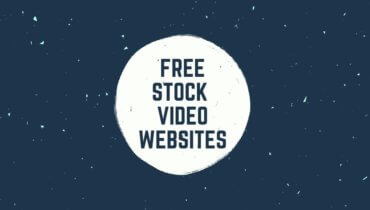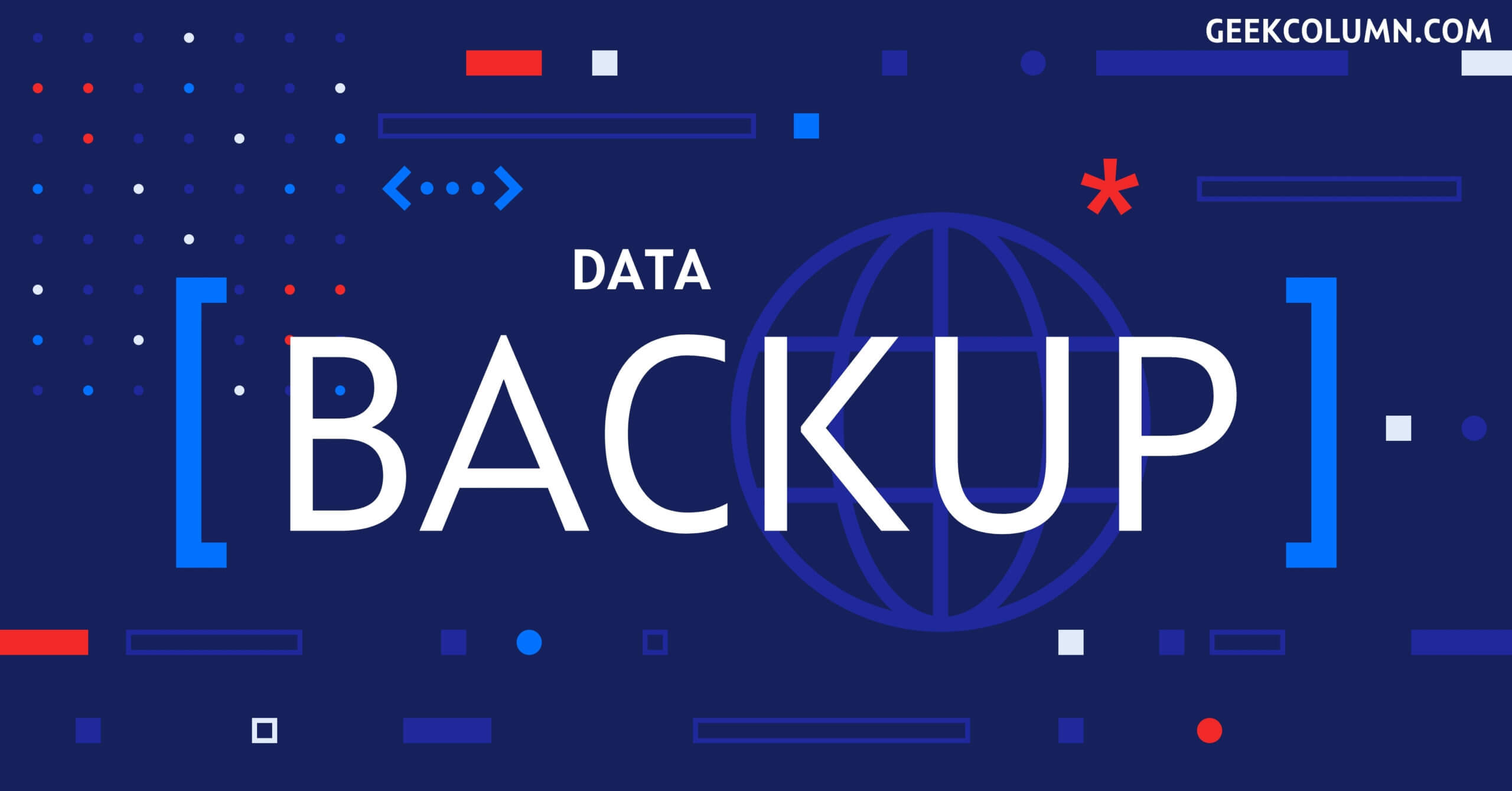
This is not another boring article on why you should take backup. This is an awareness post to make people realize how they are falling victims to the new age problem of data loss and how it is burning a hole in the pockets of normal computer users. FYI, businesses are not free from these data loss or breach scenarios. A recent study by IBM suggests that the average cost of data breach or loss to a US company was 8.6 million USD and it took almost 280 days for them to recover the lost data.
This shows how serious the problem is and how serious we have to be about taking backup of data. This article is going to talk in detail about what is data backup and why it is important to take backup. At the end of the article you will also learn about a software that can come in handy when you have accidentally deleted or lost data.
Table of Contents
What is data backup?
Data backup in simple words is the process of storing a copy of your important information in a safe and secure location. The location can be another storage device or it can be a third party cloud storage. In case you experience any data loss scenarios in future this backup data can come in handy.
How does Data loss happen?
There are various reasons and scenarios that contribute to data loss in general and the following are some of the common reasons:
-
Human Errors:
We all make mistakes, a common computer user ends up accidentally deleting files permanently. Apart from accidentally deleting the files, a user might also format a hard drive or USB drive containing important data. The only way to avoid data loss that occurs due to human error is to take backup of data regularly.
-
Virus Attack or Malware Infection:
This is one of the most common threats for all computer users. With internet connection being an essential service, our devices are always under threat. As a user, one must be vigilant about the kind of sites you visit on your device and download data from. Having an anti virus software also helps you avoid data loss.
-
Ransomware Attack:
Ransomware is one of the malicious software that takes over your computer control and threatens to publish or block your access to your data until you pay the ransom. If you have taken backup of data, you can escape ransomware attack without paying anything, However, the impact of ransomware attack is such that it can shut down an entire business. One needs to be extremely careful about this malware.
-
Damaged Hard Drives or Other Storage Devices:
Hard drives are considered to be the most fragile part of a computer. Hard drive damage is the major contributor to the cause for data loss. Hard drives getting corrupted or hard drives crashing or bad sectors on the hard drive making it inaccessible are some of the scenarios where the hard drive gets damaged. Similar to hard drives, other storage devices like SD cards, USB drives also get corrupted or damaged and result in data loss.
-
Other Causes Behind Data Loss:
The other reasons for data loss can be a system getting hacked or a storage device or the computer getting physically damaged. Any software corruption also leads to data loss. Last but not the least, interruptions while transferring files from one device to another or power outages can also lead to data loss.
Is Data Backup Necessary?
I don’t think you will need an affirmation from me about this question. After reading the above-mentioned scenarios that lead to data loss and how it can impact a normal user or a business, you will have a clear picture of how data loss happens. Now that we know how it happens, we also should understand that the only way to avoid this big problem is to get habituated to taking regular backups of data.
The final answer is going to be yes, taking backup of data is not only necessary but vital if you don’t have to lose data in future.
How to Take Backup of Data?
The best way to take backup of your data is to have three backups of your data. One primary backup, which is the existing data and other two backups on different locations and stored on different mediums. For example, if you want to take backup of some personal data of 10 GB.
It is recommended to store this 10 GB of data in two different places to ensure you will have access to either of the backups in case you lose one. One backup medium is to store on Cloud storage like Google Drive or Dropbox and another backup can be taken on an external storage device like USB or external hard drive.
This way you can ensure that you will never lose data even if you happen to lose it from one place. This is the best recommended way to take backup of your data and never lose it. Now let’s talk about the reality that not everyone can afford to take two backups. If you are someone who has taken backups on an external storage device like a hard drive or USB or SD card, you must be very careful with the backup device.
What if you Lose your Backup?
This is a common problem when you don’t have multiple backups of your data. However, you need not worry as there is a solution to this problem. In case you happen to lose backup data from any storage devices like external hard drive or USB or even SD card, you still have a chance to get it back.
Yes, you must immediately stop using the storage device from which you want to recover data and then make use of a professional data recovery software. We recommend you to try Remo Data Recovery Software which has garnished recognition across the globe.
Final Words:
This article was aimed at helping you understand the importance of taking backup and how one falls prey to data breaches and incur great loss. However, we also showed you a way to take backup and also to recover lost backup data. Do let us know your thoughts on the article and share it with your friends if you like it.