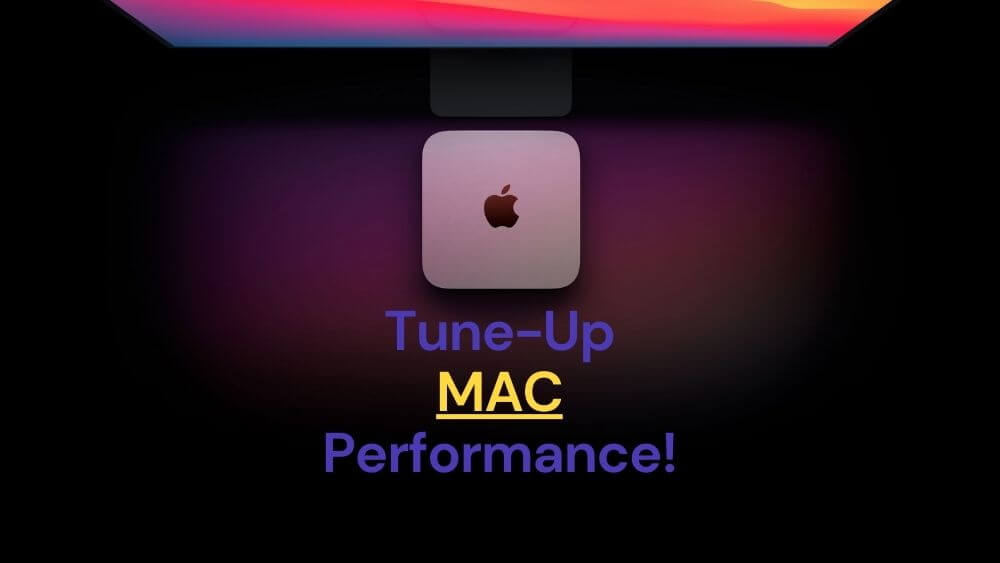
Your Mac device is probably your lifeline, whether you use it for work, browsing, or gaming. Even as these machines have an excellent reputation for running well over the years, they still require regular care and maintenance to be in top shape. Making sure that it operates at peak efficiency is all about consistent tune-ups. These may take some time and effort. But they are worthwhile because they ensure maximum device performance. Let us share all that you need to cover in periodic tune-ups for your Mac.
Table of Contents
Manage your storage
Too much load on storage is one of the main reasons for computers slowing down. When you start tuning up your Mac, optimizing its storage should be on top of your checklist. Check the files and folders you have stored and eliminate everything that looks redundant. Clearing photos and messages in the iCloud account also frees up the disk space, and you have a fine-tuned machine once done.
Reboot regularly
Computers tend to slow down between reboots because temporary files eat up space, caches bloat up, and background processes pressurize resources. Regular reboots set things right as they purge the temporary storage spaces and let macOS have a fresh start. You need not do much- simply restart the machine at the end of the workday, and you are all set with a fresh desktop for the next day.
Run the latest version of the OS
Another tune-up tip that gets your Mac ready for top performance is to run the latest version of the OS. Apple constantly works on performance lags and security issues and addresses them with regular OS upgrades. Running the latest version lets you access all of them. However, you may notice that your system runs slower after an update. In such cases, it is better to revert to the older version. For example, you may want to run Maverick if it works the best for you, so a quick download maverick OSX can get the device on track. Even though the latest upgrades are recommended for users, the final choice is yours.
Close unused apps
Too many apps running in the background often cause performance woes for Mac users. You may not even realize that they are eating up on precious resources. It is vital to keep track of the apps open on your device and close the ones, not in use. Just a little effort here goes a long way in boosting up the machine, so make sure that you keep track of open but unused apps.
Clear your caches
When it comes to tuning up your Mac, you cannot forget to clear the caches. Computers create temporary caches to keep track of your browsing history and passwords, store certain app states, create temporary, and take backups of documents. While these are all important, caches can slow down the system as these files can get huge over time. Clearing caches is the best way to lighten up the device and max its performance.
Regular Mac tune-ups can do wonders for your device, so you shouldn’t miss out on them. Just create a schedule and follow it, and you will never have to deal with a slow-running device again.

