
Oh, nice! Christmas is approaching, and all the family is about to come together. Do you know what, why don’t you record some videos, take some pictures and combine everything together?
Do you think you can not do it on your own? MISTAKES! Dear readers, all my posts are meant to teach you something different, but the basic message is that everything is possible! Creating a video will not be a problem.
Mmm, actually on one thing you are right, the editing programs are really expensive, but don’t despair because even today, I have the solution that’s right for you: FlexClip, a new online platform by “Pearl Mountain Limited”.
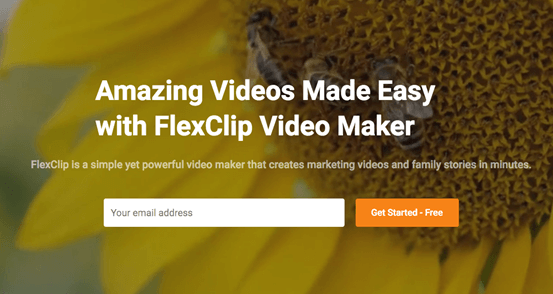
Table of Contents
What is FlexClip?
FlexClip is a new web-based “video-making” software created to allow everyone to develop quality videos in minutes.
Try it here: https://www.flexclip.com.
Ready to comment with “Eh, but I have the old PC and software will never work like this?” Dear techno-suspicious readers, when I said that FlexClip is a Web-Based software, I meant that two things are enough to make it work:
- A Good Internet Connection;
- A Chrome Browser.
Features of FlexClip
If the possibility of using this software on any PC has not convinced you to register on FlexClip, here are some features that will convince you 100%:
– Easy to Use;
– 99.9% free (very soon we will see that 0.1%);
– For those who can’t get photos and music, FlexClip offers a wide range of high-resolution photos, video clips, and music;
– A clean interface allows everyone to cut video, insert text, add music, record voiceovers with just a few clicks
– Ability to export videos in different aspect ratios and resolutions including 1080p, 720p and 480p;
– And FlexClip provides a large number of templates, and all you have to do is upload (or choose from those made available) videos and images to show.
How FlexClip Works?

1. Signing up
First of all, you will have to access the site through the link https://www.flexclip.com/ and, once the page is loaded, click on the button in the upper right corner “Sign Up – Free”.
At this point you will need to:
- Enter your email;
- Choose a password;
- Click the “Sign Up” button;
- Check the e-mail box to confirm the registration.
2. Template selection & modification
Perfect, now that you’ve signed up, all you have to do is log in, using the “Login” button, and access your personal “My Projects” section.
In the “My Projects” panel, click the Create New button to start a project. You can choose from many preset video templates or start from scratch with an empty project.
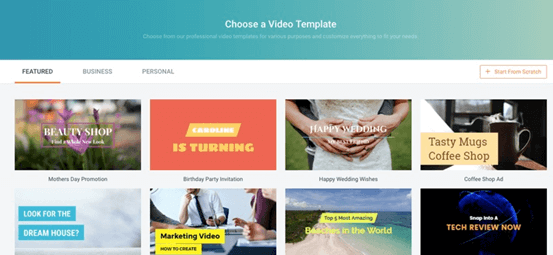
Once the template is chosen, you will be taken to the StoryBoard where you can manage your video just like in a video-making software.
Thanks to FlexClip’s clear and simple Storyboard, you will be able to access the following features:
– Cut the video | Cut videos without loss of quality to make sure you get the clips you want quickly;
– Add music | Add your favorite audio or background music and edit it to perfectly match the video clips;
– Add text | Add the caption text to the video and edit it to get your ideas quickly and clearly;
– Record Voice Narration | Record the voice and add narration to explain the video content to the public;
– Video Fusion | Combine multiple video clips and photos into a single video in minutes;
– Video Watermarking | Add a watermark to your video and customize it to protect the copyright of your artwork;
– Aspect-Ratio | Choose the best aspect ratio for the video to make it compatible with different platforms or devices;
– Video resolution | Select the best video resolution for your video story and export it for different purposes;
– From Photo to Video | Easily create a photo slideshow from your personal photos and edit it to make the video unique;
– Split Video | Everyone can use FlexClip to split the large video file into several smaller segments quickly and easily;
– Zoom Video | Easy-to-use video zoom lets you zoom in or out on any video clip with just a few clicks;
– Video rotation | Quickly rotate videos 90 degrees clockwise and counterclockwise without difficulty;
– Multimedia library | Choose from millions of stock photos, movies, and music to create a custom video.
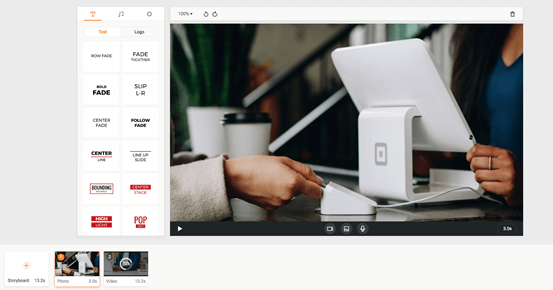
3. Export the Video
Before exporting the video, you can preview how your video works and appears. If you are not satisfied, you can back to continue editing. When you have done that, click the “Export Video” button on the top right corner and then make some export settings such as entering the project name and choosing the export quality. With one click, you can download your video to the desktop for using it anywhere for any purpose.
Type of account for FlexClip
And here we are at 0.1% (you forgot it, eh?).
FlexClip is an excellent service for video making and allows anyone to create videos for free, but with certain limitations such as Video quality at 480p, one video stock per project and things like this.
Clearly you can exceed these limits by purchasing one of the plans offered by FlexClip. Here they are!
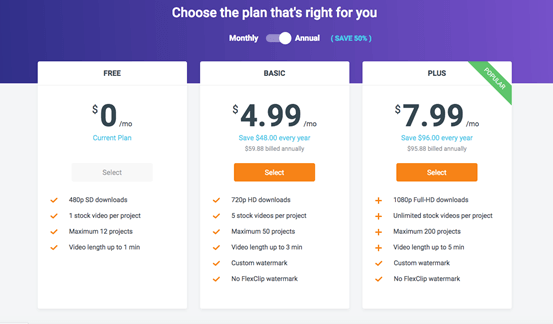
From the image, you may not understand the various advantages; for this I will list the features of the three plans.
1. Features of the FREE plan
- 480p SD downloads
- One video stock per project
- Maximum 12 projects
- Video length up to 1 min
2. Features of the BASIC plan
- 720p HD downloads
- Five stock videos per project
- Maximum 50 projects
- Video length up to 3 minutes
- Personalized watermark
- No FlexClip watermark
3. Features of the PLUS plan
- 1080p Full-HD downloads
- Unlimited number of video stocks per project
- Maximum 200 projects
- Video length up to 5 minutes
- Personalized watermark
- No FlexClip watermark
That’s it, I hope I was as exhaustive as possible, and I wish you a good video editing!

