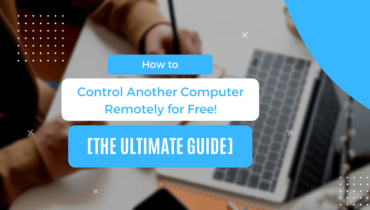Gone are the days when music composers need to spend a lot of money to record music. The technology is evolving at a great extent and the modern day music composing software allows people to compose music with the help of a computer from home. It is easy to compose with unlimited editings with the help of software and that helps people in saving money.
Best free beat making software for windows have evolved to a great extent and it is obvious that there are plenty of options available. There are both free and paid versions of the good beat making software, which needs to be utilized based on the necessity. Most of the professional versions of the software allow people to edit with a maximum room of convenience, which enables users to spend and explore better beats in an easy way.
Table of Contents
What is beat making software?
Beat making software best is a tool, which will have plenty of various options to play around with the beats. It is necessary to have all the variations in music while composing a song or a track because it helps in finding a unique tune from time to time. There are tons of free beat making software available, which can be used for free of cost without compromising on the quality.
Beat making tools are available for both MAC and Windows because it helps users to use both the operating systems while composing a tune. Mac is one of the best operating systems in the market because it provides effective room to compose a tune. Beat making software has plenty of sub tools, which lets users to edit the video like editing a file. The user-friendly interface of the tool allows people to edit with different variations before producing the final result.
Benefits of using beat making software
- Available in both free and paid versions
- Easy to explore variations
- Different inbuilt templates
- Convenient elements to compose with effects
1. FL Studio (Windows, Mac OS)
FL Studio is considered as the best beat making software free in the current market because it has enough useful resources. There is a numerous number of people, who use the tool on a regular basis to compose unique tracks. FL Studio has gained a lot of reputation in the market because of the user-friendly interface with quality tools.
It is important for every user to consider using some of the advanced options because it plays a vital role to have enough variations from time to time. The tool is available to use in both Windows and Mac Operating system, which offers convenience for regular users. FL Studio provides multiple options to mix the tune, which helps people to explore the beats in a quick time.
Pros of FL Studio
- User-friendly interface
- Free of cost
- Easy to mix features
Cons of FL Studio
- LImited tools
- Not many inbuilt templates
2. MAGIX Music Maker (Windows)
Magix is one of the popular music maker tool, which has been used for a long time now. There are multiple tools available in the market and it is evident that not every tool will have complete features to compose music in an effective way. Magix is a top favourite tool, which offers high variations of music, which can be used to play along.
Music makers have gained a lot of reputation because it is evolving to offer the best experience for users. The multiple options and features in the tools enable users to explore different tunes in a quick time. The internal tools play a crucial role for every user because it allows users to try special effects on unique elements while composing. As there are plenty of internal tools available in the Magix Music Maker, it is easier for people to compose the same song with multiple effects.
Pros of MAGIX Music Maker
- Suitable for high variations of music
- Multiple options and features
- Internal tools to save time
Cons of MAGIX Music Maker
- Available only for Windows
- No user-friendly interface
3. MuseScore (Windows, Mac OS)
MuseScore has a lot of users working on a regular basis for a long time because of their convenient interface. It is a fact that there are an equal amount of users using both operating systems to develop music. A user-friendly music maker tools with support options gives enough convenience for users to work on the tool on a regular basis. MuseScore supports both Mac and Windows Operating system efficiently, which can be used to edit music in an effective way.
MuseScore is a simple tool, which offers a limited number of options in order to develop music in an easy way. As the application is available to download for free of cost, it is evident that the user prefers exploring with the tool in order to save money from time to time.
Pros of Musescore
- Available for both MAC and Windows
- Free of cost
- Supports different versions of windows
Cons of Musescore
- No inbuilt music
- Limited internal tools
4. Drumflow (Windows, Mac OS)
Drumflow is one of the oldest tool, which has been used to make music in an easy way. There are various kinds of options available in the tools, which can be used to edit and make unique sounds. The Tool offers a challenging interface, which requires some time to get used to it based on the user’s knowledge. Once a user gets used to all the options, it is easier for the user to compose music in a quick time.
The interface gives easy access for people to use different variations of music instruments, which lets users compose music in an easy way. It is evident that formats of the file play a vital role to enhance the experience for the end user. DrumFlow is a fabulous app, which lets the user decide the format before saving, hence, it is considered as one of the convenient apps to use while making music tracks.
Pros of Drumflow
- Enables to save in different formats
- Easy to use interface
- Available in both Windows and Mac Operating system
Cons of Drumflow
- A limited number of options
- Not effective in-built music
5. Ordrumbox (Windows, Mac OS, Linux)
It is evident that there is a various number of options available in the market to develop tunes for free. Ordrumbox is one of the popular options for professionals because of the simple to use interface. The simple tool gives enough room to play with the music instead of using various tools to compose music regularly.
Ordrumbox has gained a lot of attention because it is being used by a lot of popular music composers. As most of the popular composers across the world use it on a regular basis, it is explored by amateurs. The friendly interface and multiple in-built tunes let users enjoy the composting activity in an easy way.
Pros of OrdrumBox
- Easy to use interface
- Multiple in-built tunes
- Saves in different formats
Cons of OrdrumBox
- A limited number of internal tools
- Slow mixing features
6. Hydrogen (Windows, Mac OS, Linux)
Hydrogen has been a popular tool, which is used across the world because of its convenience. As the tool enables users to access all the possible operating systems, it is evident that the user finds it easier to use from various machines from time to time.
Hydrogen has gained a lot of attention from professional users because it has the best intuitive options to use easily. The convenient internal tools play a vital role because it helps users to complete the project in a quick time. Hydrogen provides a wide room to save the recording in different formats, which lets users enhance the quality of the tune in an easy way
Pros of Hydrogen
- Available to use in Windows, Mac and Linux Operating system
- Intuitive options to use easily
- Multiple formats to save
Cons of Hydrogen
- No user-friendly interface
- Not an effective inbuilt tune database
7. LMMS (Windows, Mac OS, Linux)
LMMS is a top beat making tools, which has gained a lot of reputation from professional users. As there are multiple tools available in the market, it is necessary to compare various options and features. It is highly recommended for people to consider using LMMS in order to enjoy quick access to develop music.
The tool provides an ample amount of instruments, which helps people to explore and find unique effects from time to time. The variations of the instruments have attracted a lot of people because it helps them to enjoy a unique and quality output in an easy way.
Pros of LMMS
- Ample amount of instruments
- Different variations
- Sample tracks
Cons of LMMS
- Not an easy to use interface
- Not effective internal tools
8. HammerHead Rhythm Station (Windows)
The technology is evolving at a great speed and convenient set of options play a crucial role to attract users. Hammerhead Rhythm station has offered a wide range of beneficial options in order to enjoy more regular users. The tool has been used by both beginners and experts in the market because it provides a friendly navigation system to generate tune in an easy way.
Exporting the tune to the local disc is an important aspect to consider because it helps in setting the quality. The tool provides an easy option to export the tune after developing in various formats. As there are various formats available, it is easier for people to enjoy the best of the effects of tracks
Pros of Hammerhead Rhythm Station
- Quality sample tracks
- Available to export in different formats
- Easy to use for both beginners and experts
Cons of Hammerhead Rhythm Station
- Not an effective user-friendly interface
- Available only for Windows Operating system
9. Garageband (Mac OS)
Garageband is one of the highly popular tools, which provides easy access to edit various elements in music files. Most of the people prefer using MAC operating system because it offers an option to download and use GarageBand without affecting the performance of the machine or the activity. GarageBand is an inbuilt MAC application, which is developed and maintained by Apple for a long time now.
It is widely suggested for users to consider trying GarageBand at least for once because it offers simple options to play around the file from time to time. The quality and friendly options in the tool have attracted users or customers from different parts of the world.
Pros of Garageband
- Quick and time-saving tool
- Developed and maintained by Apple
- Export in multiple formats
Cons of Garageband
- Unavailable for windows users
- Not effective sample tunes
10. Musink Lite (Windows)
There is a wide range of tools, which gives easy access to develop music tracks depending on the necessity. It is highly suggested for users to compare different tools in the market because it helps them to pick the right option based on the budget and requirement on a regular basis.
Musink Lite is a simple and lite application, which is easy to install on a windows computer from time to time. The application offers a unique way of composing tunes. Musink lite gives out a paper and access to write music codes instead of composing in a digital way. It is evident that most of the old timers prefer using the traditional way of composing music and musink lite is the best app to use on a regular basis.
Pros of Musink Lite
- Simple application to use
- A unique way of creating music
- Reasonable costs for a pro version
Cons of Musink Lite
- Available only for Windows
- A limited number of options
11. Hotstepper
Hotstepper is a fabulous application, which is available for people to use for free of cost. There are plenty of advanced features available in the tool, which can be used to compose in an easy way. Hotstepper has gained a lot of audience for a long time now because it provides excellent sound adding effects.
The multiple variations in the tool with 12 channel drum sequencer give good room to explore the tune effectively. It is important for every individual to consider using a simple application because it offers enough options to use efficiently. Hotstepper offers exclusive options, which is generally not available in other apps to compose music from time to time.
Pros of Hotstepper
- Excellent Sound adding effects
- 12 channel drum sequencer
- Works with different versions of windows
Cons of Hotstepper
- Not user-friendly
- Limited sample tunes
12. Mixcraft
Mixcraft is a quality application, which is available in the market in both free and paid options. The application has gained a lot of audience in the market because it provides attractive sample tunes to compose music. There are multiple add-ons available in the application, which can be used to add special effects in an effective way.
The tool is a hugely popular option for both beginners and experts in the world because it provides a wide room to develop music in a quick span of time. It is highly recommended for people to consider using the application if you are looking forward to composing music with the help of various inbuilt options and sample tunes from time to time.
Pros of Mixcraft
- Plenty of sample tunes
- Convenient add-ons
- Available for both Windows and MAC
Cons of Mixcraft
- Not many options in the free version
- Not a user-friendly application
13. Magix Music Maker
Magix is one of the best music makers in the market, which is designed for expert users to use. There are various options available in the tool, which can be used to compose music of different kinds. The sad part about the application is, it does not support 3rd party accessories. The VST incompatible tool may turn down for professional users from time to time.
The application is usable in Windows operating system only. The app supports all versions of the Windows operating system, which helps people to use any of the versions easily. It is necessary for people to try the free trial before purchasing because it helps in evaluating the app easily.
Pros of Magix Music Maker
- Supports all operating system versions from windows
- Free trail options
- Great online tutorials
Cons of Magix Music Maker
- Not VST compatible
- Available only for windows users
14. Ableton Live
There are varieties of application, which are generally designed to attract both beginners and expert users from time to time. Ableton live has gained a lot of attention because of various advanced features in the application. As the tool is available only in paid options, it may be a disadvantage for beginners from time to time.
Most of the people prefer using advanced technology accessories to save time and enjoy better effects on a regular basis. The tool supports external accessories, which lets users compose quality tracks without compromising on time consumption.
Pros of Ableton Live
- Supports both Windows and Mac
- VST compatible application
- Free trail availability
Cons of Ableton Live
- No free options
- Limited sample tunes
15. Native Instrument Maschine MK2
Native Instrument Maschine MK2 is more like an external instrument, which needs to be connected to the computer along with installing the application. It is necessary for every user to have an external accessory to guide the computer while composing the music. Only a set of professional equipment allows them to insert elements, which play a vital role to enhance quality.
It is important to check and compare various options available in all the 3rd party equipment from time to time. As there is a lot of advances happening in technology, it is necessary to consider using the latest set of devices to save both time and energy.
Pros of Native Instrument Maschine MK2
- Quality and user-friendly interface
- VST compatible application
- Exports all format files
Cons of Native Instrument Maschine MK2
- Limited sample tunes
- Expensive
Conclusion
It is a known fact that modern technology is giving away a lot of options to enjoy the convenience. It is highly recommended for people to check and explore different kinds of accessories and tools available in the market because it helps them to save both money and time in an easy way.
The above-listed applications need to be installed on a computer, which gives out an interface to compose tunes. Most of the modern day composers highly depend on the technology options because it helps them to modify and play around with app features from time to time.