
With the digital realm being swamped by one threat after the other, parents have become concerned for their kids’ safety both online and offline as stalkers and scammers could slither into your real-life too. Kids spend a large amount of their day on the internet that calls for a watchful eye on their digital activities. This need has led to the popularity of mobile spy apps in the market.
For that reason, we are reviewing a popular mobile app called Xnspy; an app that claims to provide you with the best mobile phone monitoring experience. But is it so? We tested the app’s claims and the results were quite surprising. For our review of Xnspy, we will be taking you through the app’s device compatibility, performance, pricing, and features. So let’s begin!
Table of Contents
1. Device compatibility
For Android Devices:
Once you have your Xnspy subscription, you will receive an email, containing your service’s activation code, and a download URL. You need to have one-time physical access to your child’s phone so you run the download link on it. Clicking on the download URL lets you easily download and install the Xnspy app on the phone.
For iOS Devices:
You don’t need to have physical access to the iPhone you want to monitor; just their iCloud credentials. However, before start with the configuration, make sure that the iCloud backup is enabled on their iPhone. After a successful subscription to the app, you will get an email that will contain the login details of your Xnspy web account through which you can access the activities of the phone.
After you have signed into your Xnspy web account, and after choosing “iOS” as your mobile platform, you will enter their iCloud credentials to sync the app with their cloud storage.
2. Performance: Xnspy Online Dashboard
Xnspy Dashboard is the app’s control panel from where you navigate through its various features. To access the dashboard, go to https://cp.xnspy.com/ and sign in. This is how it looks like:
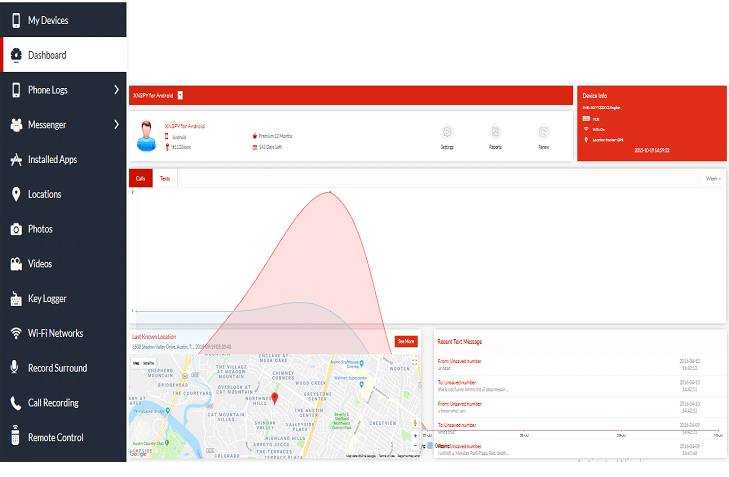
Xnspy Dashboard is the place from where you manage and monitor a phone. All of Xnspy’s features are easily accessible from the control panel’s sidebar that can be seen in the screenshot above. Some of the features like call recording are toggled on by default but you could always change the settings of the app as you like them.
3. Pricing Plans
Xnspy offers two editions to its users: Basic and Premium. The basic edition covers all the basic aspects of monitoring, such as call logs, text messages, email, and WhatsApp. While the advanced edition offers more advanced features such as surround and call recording, keylogger, multimedia, etc. It all depends on your needs.
You could choose either of these plans for monthly, quarterly, or yearly subscriptions. Compared to the short- term packages, the long-term packages cost less. Also, compared to other mobile spy apps, Xnspy offers affordable packages.
Here is a breakdown of the prices according to the editions:
Basic Edition Packages:
| Monthly | Quarterly | Yearly |
| $29.99/month | $13.99/month | $4.99/month |
Premium Edition Packages:
| Monthly | Quarterly | Yearly |
| $35.99/month | $59.99/month | $89.99/month |
Compatibility:
Here is a compatibility chart for Xnspy:
| Android | iPhone (No Jailbreak) |
| 4.x, 5.x, 6.x, 7.x & 8.x | 6.x, 7.x, 8.x up to 12.0.1 |
4. Features

Monitor phone calls and texts
Using this feature, you can know who your kid is texting and talking to. Xnspy lets you access all of their call logs, including all missed, dialed, and received calls. Xnspy also lets you record their phone’s surroundings.
Emails and online activities
With the help of Xnspy, you can easily track the online activities of your children. You can access their emails, too. Nowadays, cyberbullying and harassment have made its way to our inboxes as well, so we must keep an eye on what people sending to our kids’ private inbox. You can also check browsing history and bookmarks using Xnspy.
Xnspy is one of the few apps that also lets you see a phone’s log of the Wi-Fi connections it has connected to in the past. It gives details like the connection’s name, time, and date, and even address. This feature is for Android devices only.
Instant Messenger chats and multimedia
There is no denying that social media is addictive, and nowadays, kids spend a considerable time on it. But kids are naïve, and you never know who is pretending on the internet. Digital threats are real, and chances are your child would come across a stalker or a groomer who would try to lure them into illegal or unethical activity. Excessive social media use leads to a variety of psychological issues. Xnspy records all the information that includes chats and multimedia files from social media platforms like WhatsApp, Facebook Messenger, Viber, Instagram, Kik, Tinder, Skype, and Line.
GPS location tracking
Xnspy lets you track the exact location of your kids when they are out. You would also know if they are visiting any unsafe neighborhoods. Xnspy updates your kid’s location on your dashboard screen regularly. You can add certain locations (clubs, pubs, or dangerous areas) in the app’s Watchlist, and create virtual boundaries to prevent your kids from going there. The app will send you alerts right away.
24/7 Instant alerts
If there are certain friends or people you are wary of, you can add their names, emails, or contact detail on the watchlist and get an alert whenever they contact your child. You can add certain words on the list, such as drugs, sex, alcohol, guns, etc. If your kids swap SIM cards, you would get to know about it.
Photos, videos, and calendar entries
You can access and even download all the multimedia files like photos, videos, and other audio files from your child’s phone. You can also view all upcoming marked events on their phones.
Reports
With so many things going on the phone at a time, it becomes difficult to wade through enormous data that our devices are producing daily. But the Watchlist alerts save you from rummaging through innumerable phone logs. Along with that, Xnspy facilitates you with detailed reports that let you know all about your child’s digital activities:
– The top 5 frequent callers
– The top 5 call durations
– The top 10 most frequently-visited websites
– A weekly punch card showing all the calls and their durations for every hour of the day
Remote Features
Xnspy offers you a variety of remote features, as well. You can remotely lock your child’s phone during dinner time, homework, and bedtime to curb their screen time. You can also wipe off data from the device. You could view the installed apps list and block any apps that you find inappropriate. You can also take live screenshots.
Xnspy allows users to enjoy keylogger feature on Android devices that records all the keystrokes from popular social media apps.
Pros of Xnspy
- Compatible with both Android and iPhone
- Simple and user-friendly interface
- A wide variety of basic and advanced monitoring features
- Watchlist alerts
- Economical price
- Real-time data recording
- Support for remote installation
- Remote installation support
Cons of Xnspy
- No money-back guarantee
- No option of remote access to the camera
6. The Verdict
After testing the app, we found that Xnspy packs a punch with its affordable price and variety of features. For now, we don’t have any other mobile spy app to benchmark it against Xnspy but we still believe that this is the app to go for. The price is just right and the features list is a never-ending one. We have no doubts about how Xnspy has made its place among the best mobile spy apps on so many different forums.

