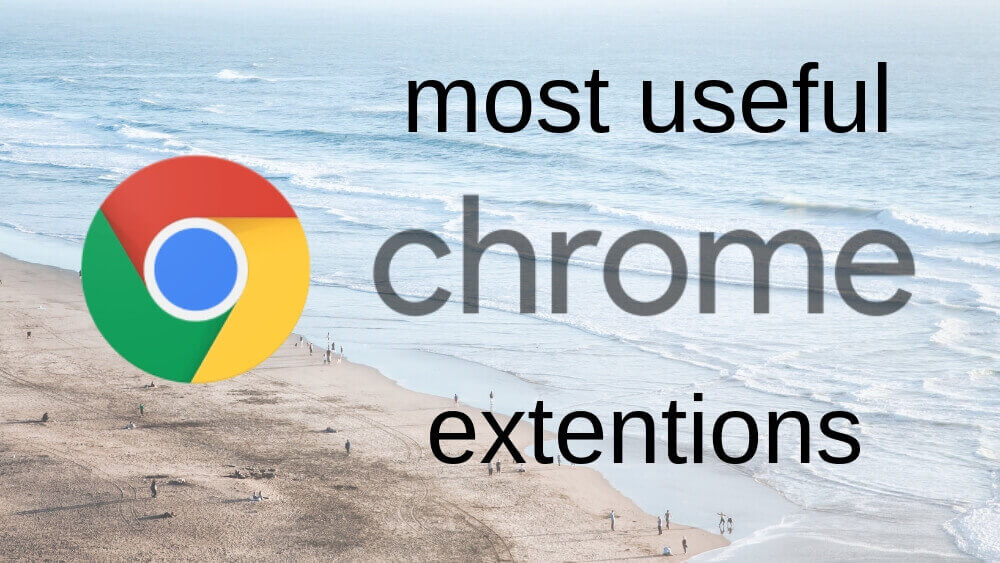
Using a browser without extensions is like going to the old Internet Explorer days. But now with extensions our workflow is made easier and more convenient. So, here I am sharing the most useful Chrome extensions.
Table of Contents
1. Grammarly
Everybody in this world is currently writing online. As we speak in one form or another which leaves plenty of chances for typos, word misuse, or punctuation catastrophes. This might discourage you to write more because of all the errors in your writing.
Well in that case Grammarly will come in handy to help you write online without any errors. Whenever you write something wrong, the grammarly extension will mark the mistakes with red lines so that you correct it by hovering your mouse cursor over the red error and apply suggested corrections.
Not only this but by double-clicking on the marked words, grammarly will also provide a few synonym suggestions which can be used in that place.
However the free version only corrects critical grammar and spelling errors. The premium feature covers grammar, punctuation, sentence structure, vocabulary enhancements, generic writing style, check plagiarism and many more.
So, this is the must-have Chrome extension if you write frequently on the Internet.
2. Picture in Picture
If you’ve ever used YouTube Premium, I guess you already know about the picture-in-picture mode. Well, PIP is available in Chrome and with this extension you can watch videos in a floating window so you can keep an eye on what you’re watching while interacting with other sites or applications.
You can also click on the icon or press keyboard shortcut Alt + PrtSc to activate the PIP mode. Overall this is a must-have extension if you always have multiple tabs to work on at the same time.
3. Tube Buddy
Tube Buddy is one of the most used tool by YouTube creators all over the world to optimize the content of the channel. With this extension, you can perform a bulk task such as replacing or adding anything on description with a single click.
You can generate professional custom thumbnails using screenshots and branding text layers.
Besides this, the tool helps you find the best and most popular tags for your videos and it automatically publishes your videos on Facebook. If you are a content creator, tube buddy automatically finds the best time to publish videos for your specific audience as it keeps the track record of your YouTube analytics.
It also generates tips from a specific portion of your video so that you can use it to post on the YouTube community tab.
Once you will set your competitors on tubebuddy, it will automatically provide you the competitors score card so that you can keep an eye on their growth. All in all, tubebuddy is one of the must have extension if you are a content creator.
4. Hover Zoom
As the name implies, this extension helps you to browse plenty of image galleries with ease. All you have to do is move the mouse cursor over any picture and it provides you the full-screen image in the same tab.
You can also save the image or see the picture details without being redirected to another tab.
5. I’m a Gentleman
I’m a gentleman is the extension through which you can easily save images with a shortcut clicks, drag gesture or extension button.
To save the image by a click, open any image and just press the alt and click hot key at the same time.
Similarly, to save the image by using button, all you have to do is hold the image and drag it anywhere. After the drag gesture you’ll get a pop-up to save a file.
You can also simply download the image by clicking on the green extension icon.
6. Screencastify
Screencastify is the tool helps you to record your webscreen with one single click.
Besides recording, you can also capture webcam, edit videos within a second and the files will be saved in the Google Drive.
There are three recording options where you can only record the particular tab or record the whole desktop or webcam only. The good part of this recorder is it captures the microphone sound as well.
7. PanicButton
With one click on panic button, it hides all the current tabs and you can restore them later. All the tabs will be saved as bookmark in a separate folder while using the panic button.
It shows the number of hidden tabs on green icon and you can restore them later by clicking on it. You can also use panic buttons keyboard shortcut, just press f4 to hide and restore all your tabs but it only works when you are on an HTTP or HTTPS page. It really comes in handy when you’re browsing NSFW content.
8. Honey
Honey helps you to find the discount code when you shop online. All you need to do is click on the honey button during checkout and honey will automatically apply coupon codes to your shopping cart. In this way, you’ll save couple of bucks while shopping.
Besides providing coupon codes, honey also tracks the price history of the product and alerts you the best time to buy your goods from your wish list.
9. Pocket
Pocket is one of the best ways to save articles or videos to see it later offline. When you find something interesting on Chrome that you might want to view later just click on the pocket icon and it automatically syncs the content to your phone, tablet or computer so you can view it any time even without an internet connection.
Once it saves and syncs, you don’t need internet connection to see the saved pages.
So this is the end of the list guys. If you think, I miss out on an extension that should be in the list. Let us know in the comment section.

